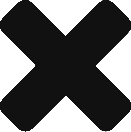Do You Have Questions About
Peak Rewards?
-
What is the purpose of the Peak Rewards program?
The Peak Rewards program creates a smart home cooling schedule specifically designed for your home’s efficiency levels and comfort needs. This schedule will help you reduce your energy costs while reducing energy use during periods of high use.
-
What are the benefits of participating in the Peak Rewards program?
- Easily manage your energy usage
- Save on your electric bill
- Support Arizona’s clean energy future
- Receive a free smart thermostat
(Peak Rewards makes it easy to manage your energy usage to help save you money. During the 2020 pilot program, customers saved an average of $30 a month, some saving upwards of $100 a month.)
-
Who is eligible to participate in this program?
- APS residential customer
- Not on a grandfathered APS service plan
- Pre-fitted with a qualifying smart thermostat and smart energy hub
If your home doesn’t have a smart thermostat or smart energy hub contact us at (480) 428-7234 or [email protected].
-
What thermostats qualify for this program?
Currently Peak Rewards can be programmed with Honeywell and Alarm.com thermostats.
-
Does this program cost anything?
No, this program does not cost anything and in fact, it was developed to help participants save on their energy costs without sacrificing comfort.
-
What are the terms and conditions for participating in the program?
You can view the terms and conditions for participating here.
-
How does the APS Peak Rewards program work?
As a participant, you will select a preferred temperature setting that is the right balance of comfort and savings for your home. Based on your preferred settings, your smart energy devices will pre-cool your home by lowering your thermostat a few degrees before peak hours (12pm-3pm), and raise it a few degrees during on-peak hours (3pm-8pm) on weekdays from May 1 through October 31. See How Does It Work page.
-
How do I adjust my thermostat?
You can always adjust the temperature in your home on the thermostat itself by hitting the up or down arrows, or through your SmartRent App on the thermostat page.
-
Will I mess up my schedule if I change the temperature on my thermostat?
No, in fact when you make changes to your thermostat, the schedule will take the change into consideration and will automatically update your preferred temperature based upon your new temperature preferences.
-
What are the different settings and how do I change them?
Settings include your ideal temperature for your home and the temperature range that you are comfortable having the program reach. The range indicates the warmest and coldest your home may be during the program. You can change your settings in your SmartRent App.
-
What is my preferred set temperature? How do I change it?
Your preferred set temperature (PSP) is the baseline that all other temperature limits will operate around to ensure your home stays aligned with your comfort. Your smart energy devices read when you interact with your thermostat and will adjust your PSP based on those interactions. You can also change it manually in your SmartRent app.
-
How will this program save me money on my energy bill?
By allowing your home’s inside temperature to drift during higher cost on-peak hours, you are saving money on your energy bill because your AC system isn’t working as hard. The smart equipment in your home runs a schedule based off your comfort settings and your preferred temperature set point.
-
I need help, who can I contact?
If you need help, please feel free to contact Elevation Home Energy Solutions at (480) 428-7234 or [email protected].